Access to Group management
- Navigate to the Settings section via the left sidebar.
- Select Users and Groups under the Settings menu.
- Select the Groups tab.
View and Manage Groups
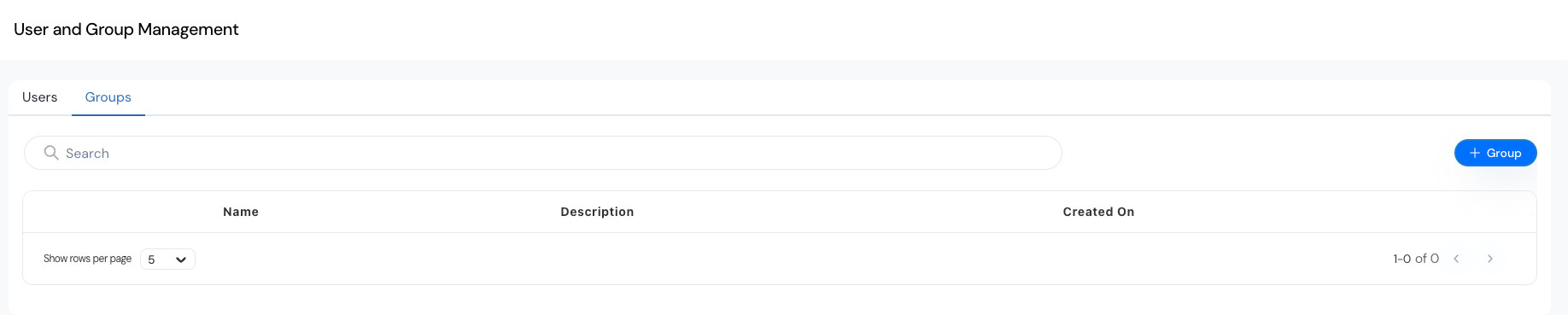
- Users: Lists all registered users.
- Groups: Manage logical user groupings.
| Column | Description |
|---|---|
| Name | Display group name (e.g., administrator) |
| Description | (e.g., This is a platform administrator). |
| Created On | User’s family or surname. |
Create a Group
- Click on “+ Group”
- Basic Information
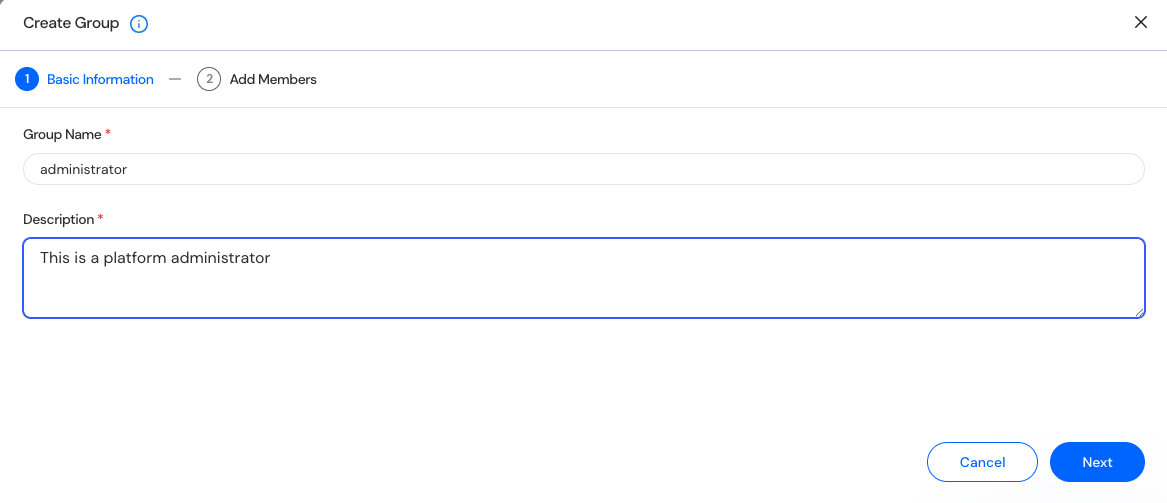
- Group Name: Input field for group name (e.g., administrator)
- Description: Text area for purpose (e.g., This is a platform administrator).
- Click on Next
- Add Members to the group (Add users who should belong to this group)

- Click on Add to Complete the Group Creation.

